<Linux, Admin> Bootable USB
ブータブル Bootable USBのメモ。
Ubuntuを手動でインストールして、Bootable USBを作る方法。
まずは、Ubuntuのisoをダウンロード。
で、ダウンロードしたisoを選択して、右クリックから、マウントする。
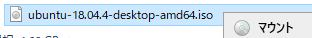
マウント結果。
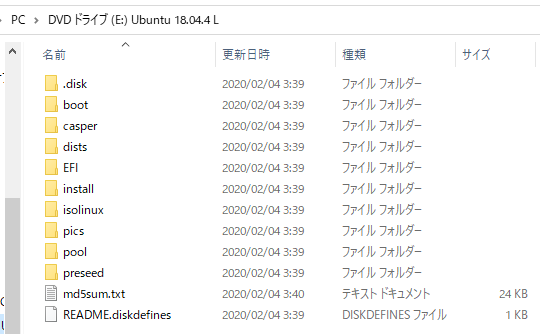
で、FAT32にフォーマットされたUSBにisoの中身を全部コピー。
その後、管理者権限で、cmd.exeを立ち上げて、bootsect /nt60 <drive名>:と打つとかあるが、、
UEFIだといらん。。。
うちのThinkPadくんたちは、UEFIだった。
MRB形式とは、GPT形式とか難しいことがあるが、、
USB上に、EFI/BOOT/BOOTx64.EFIがあると、これをブートローダって認識するらしい。
で、同じディレクトリにあるgrubx64.eftを呼び出して、
で、boot/grub/grub.cfgを呼び出して、
ブートしていくらしい。
boot/grub/grub.cfgの中身。
if loadfont /boot/grub/font.pf2 ; then set gfxmode=auto insmod efi_gop insmod efi_uga insmod gfxterm terminal_output gfxterm fi set menu_color_normal=white/black set menu_color_highlight=black/light-gray set timeout=5 menuentry "Try Ubuntu without installing" { set gfxpayload=keep linux /casper/vmlinuz file=/cdrom/preseed/ubuntu.seed boot=casper quiet splash --- initrd /casper/initrd } menuentry "Install Ubuntu" { set gfxpayload=keep linux /casper/vmlinuz file=/cdrom/preseed/ubuntu.seed boot=casper only-ubiquity quiet splash --- initrd /casper/initrd } menuentry "OEM install (for manufacturers)" { set gfxpayload=keep linux /casper/vmlinuz file=/cdrom/preseed/ubuntu.seed boot=casper only-ubiquity quiet splash oem-config/enable=true --- initrd /casper/initrd } menuentry "Check disc for defects" { set gfxpayload=keep linux /casper/vmlinuz boot=casper integrity-check quiet splash --- initrd /casper/initrd }
quietちゅうのは、コンソール上に出るメッセージを抑えるっぽい。splashちゅうのは、絵がでるらしい。singleって書くと、GUIでなくて、CUIで立ち上がる。ランレベルを1に設定するらしい。textって書くと、(quite/splashを削る)CUIで立ち上がる。
その他メモ。
ブートローダ起動時に設定されたカーネルオプションは/proc/cmdlineに記載。
syslinux + UEFIでやろうと思ったが、なんとも動かなかった。。。 げぶあっぷ。
UEFIでブートしているか?
Windowsの場合。
下記のように、BOOTSERVICE ACCESSと出れば、それ。
PS C:> Get-SecureBootUEFI -Name SetupMode
Name Bytes Attributes
---- ----- ----------
SetupMode {0} BOOTSERVICE ACCESS...
Linuxの場合は、/sys/firmware/efiを見る。
> ls -al /sys/firmware/efi total 0 drwxr-xr-x 4 root root 0 Dec 2 23:54 . drwxr-xr-x 5 root root 0 Dec 2 23:54 .. drwxr-xr-x 2 root root 0 Dec 2 23:54 efivars -r-------- 1 root root 4096 Dec 2 23:54 systab drwxr-xr-x 27 root root 0 Dec 2 23:55 vars